近期抓取了一些航班数据,分享一下。
1 | 数据范围:全国(境内,不包括港澳台) |
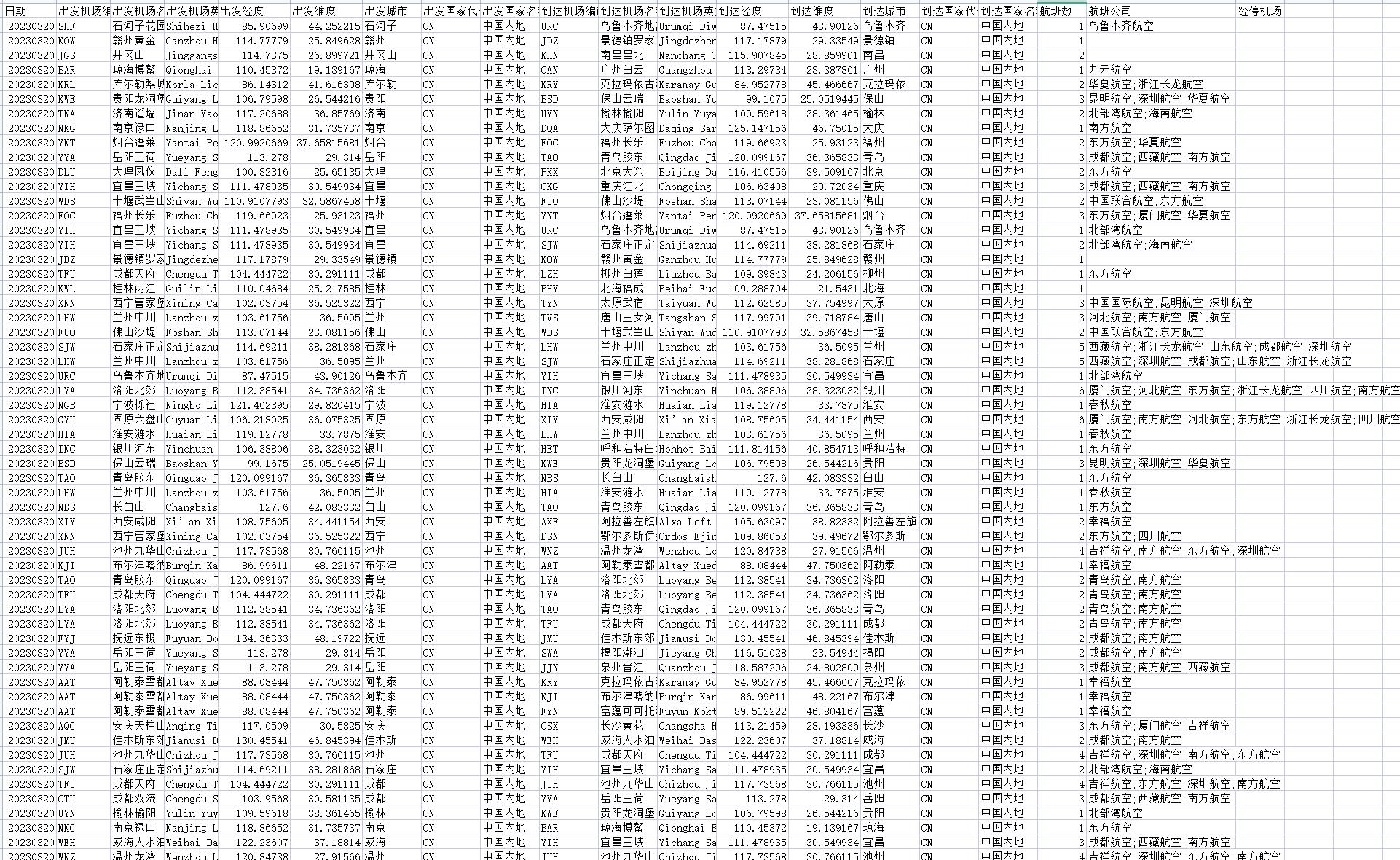
关注右侧公众号zyouzz回复”航班”获取下载,
有偿提供近期或者其他日期航班数据(全国、世界均可)
如有需要,请于公众号zyouzz留言
No results found
近期抓取了一些航班数据,分享一下。
1 | 数据范围:全国(境内,不包括港澳台) |
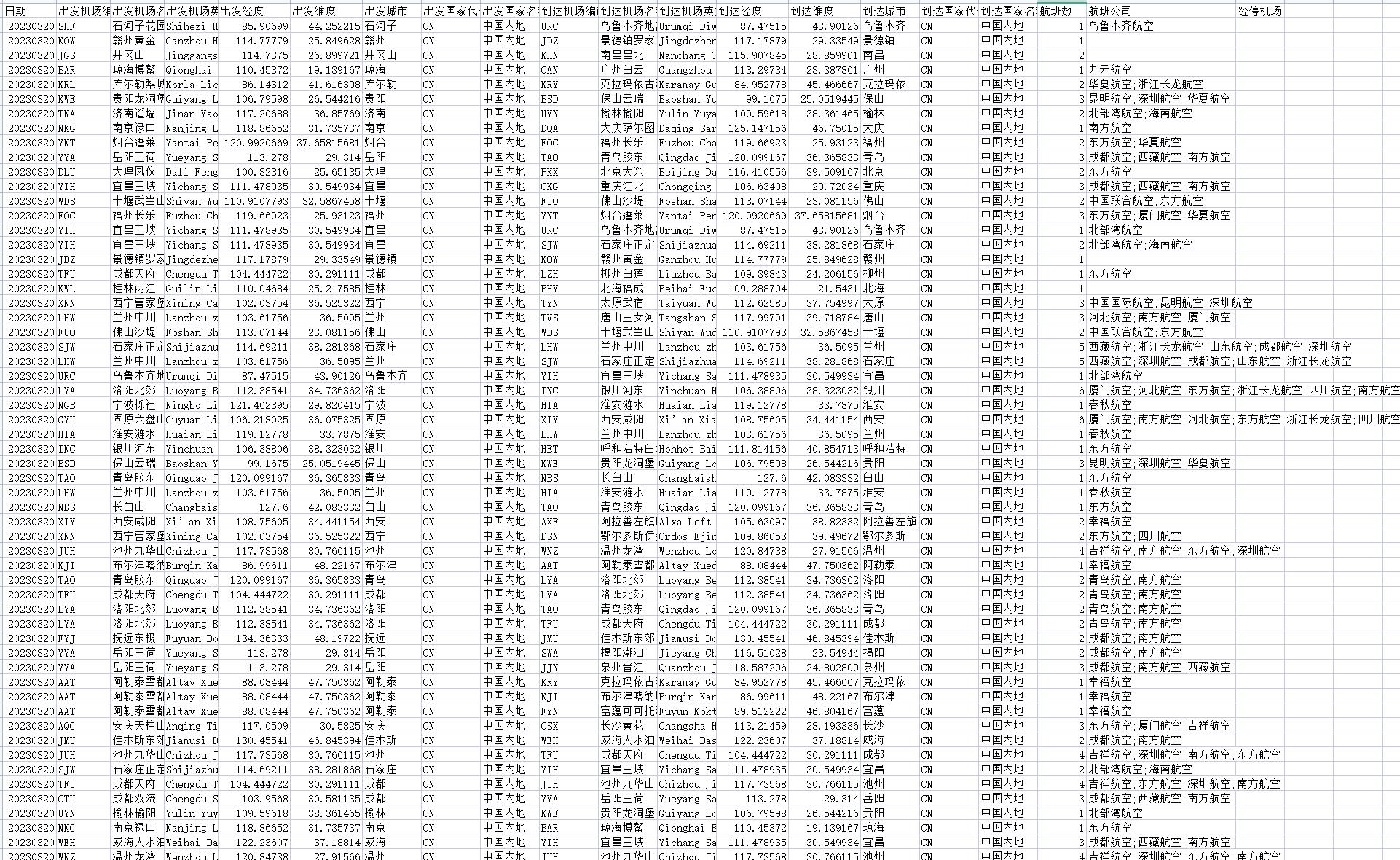
关注右侧公众号zyouzz回复”航班”获取下载,
有偿提供近期或者其他日期航班数据(全国、世界均可)
如有需要,请于公众号zyouzz留言
shader,即着色器,分为顶点着色器(Vertex Shader)、片元着色器(Fragment Shader)、几何着色器(Geometry shader)、计算着色器(Compute shader)、细分曲面着色器(Tessellation or hull shader),其中可编程的是顶点着色器和片元着色器。至于它们的定义网上可以找到很多,但对于小白来讲看完还是一脸懵逼,我们需要一种通俗易懂的解释,这才符合深入浅出的精髓。
在知乎上找到一段解释,感觉还不错:
1 | 当我们在屏幕上绘制或显示一些物体时, |
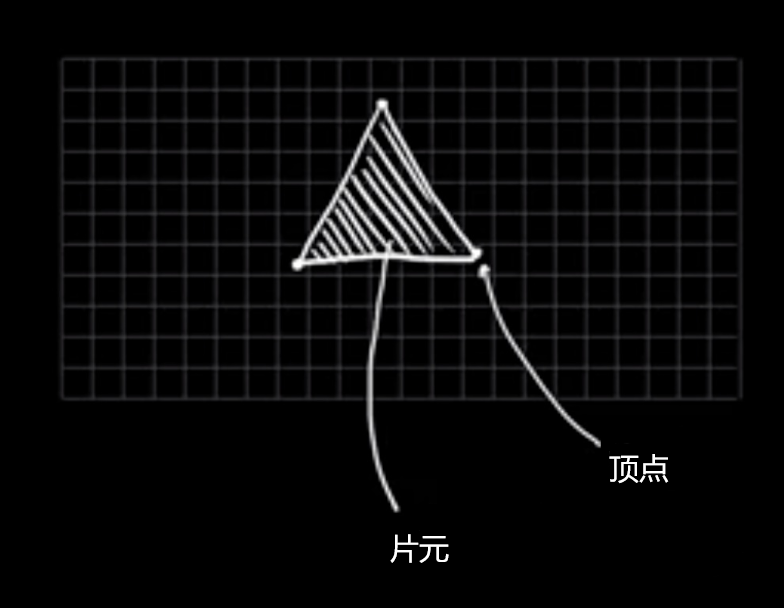
简单来说渲染流程如下:
顶点数据(Vertices) > 顶点着色器(Vertex Shader) > 图元装配(Assembly) > 几何着色器(Geometry Shader) > 光栅化(Rasterization) > 片元着色器(Fragment Shader) > 逐片元处理(Per-Fragment Operations) > 帧缓冲(FrameBuffer)
最后经过双缓冲的交换(SwapBuffer),渲染内容就显示到了屏幕上。从流程中我们可以看到,顶点着色器之后是图元装配, 图元装配通俗讲就是把图形放置到坐标系中。在片元着色器之前是 光栅化,光栅化是将图形投影到屏幕上,把图形栅格化成一个个的像素点,一个像素点也就是一个片元。在片元着色器之后是逐片元处理, 逐片元处理即填充颜色。再说白一点,顶点着色器负责坐标位置,片元着色器负责填充颜色。好吧,这个说法不一定很严谨,但一定足够浅显,如果我说的不对也欢迎拍砖。
通常情况下我们将vue打包后,直接放置nginx或者tomcat等容器里,配置下相关路径文件就可以访问了。
但是当我们使用域名的二级路径访问时,如https://abc.com/cesium/,会报404错误,这是因为一些静态文件路径为域名+文件形式,导致找不到文件,例如index.html中的文件为/assets/index-9a873818.js,导致直接拼接了域名。
接下来需要在工程中做相关配置
1、增加开发环境文件.env.development,添加以下内容
1 | #开发环境 |
2、增加生产环境文件.env.production,添加以下内容
1 | 生产环境 |
3、修改package.json中的dev和build命令为:
1 | "dev": "vite serve --mode development", |
4、安装dotenv模块,
1 | yarn add dotenv |
5、在vite.config.js中增加
1 | import dotenv from 'dotenv'; |
1 | location cesium/ { |
注意文件夹名要和域名二级路径一致,不然需要在index.html前指定文件夹名称,如下
1 | location cesium/ { |
首先基于事件触发捕捉位置信息,一般是Cesium.ScreenSpaceEventType.MOUSE_MOVE,也可以是Cesium.ScreenSpaceEventType.LEFT_CLICK或者Cesium.ScreenSpaceEventType.RIGHT_CLICK
1 | this.mouseHandler = new Cesium.ScreenSpaceEventHandler(viewer.scene.canvas); |
根据场景加载数据和需求,大部分情况下,我们拾取的是模型表面位置,所以使用方法一。
1 | // 方式一: 从场景的深度缓冲区中拾取相应的位置,可以采集entity,primitive,3dtile |
平时在postman调试接口多,如果过了一段时间后,token会失效,每个请求需要更换token,挺麻烦的,我们可以根据在postman配置collection下的全局token;
具体如下
1、打开Postman并创建一个新的Collection。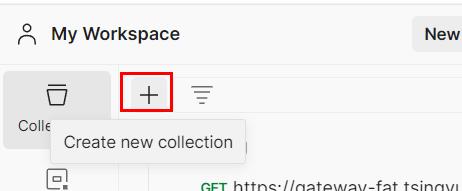
2、在Collection的”Authorization”选项卡中选择适当的授权方式(例如Bearer Token或OAuth 2.0)。
3、在”Token”字段中,使用双大括号({{}})将Token包裹起来,形成一个环境变量。例如:{{token}}。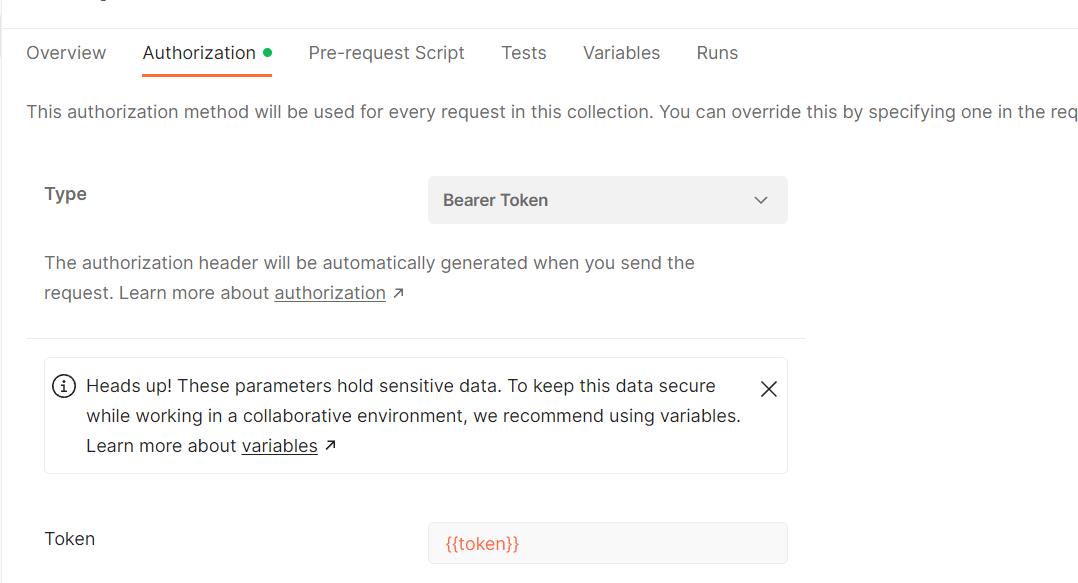
4、点击右上角的“眼睛”按钮,以便在请求中查看环境变量的值。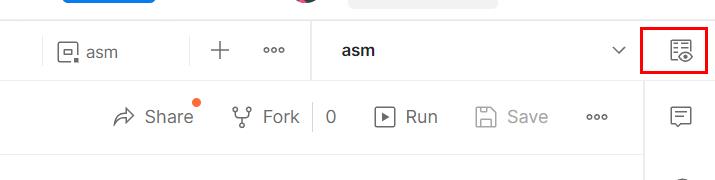
5、现在,您需要在Postman的环境中设置Token的值。在Postman左上角的”Manage Environments”(管理环境)按钮旁边,点击下拉菜单按钮,并选择”Add”(添加)。
6、输入环境名称,例如”Token Environment”,然后点击”Add”(添加)。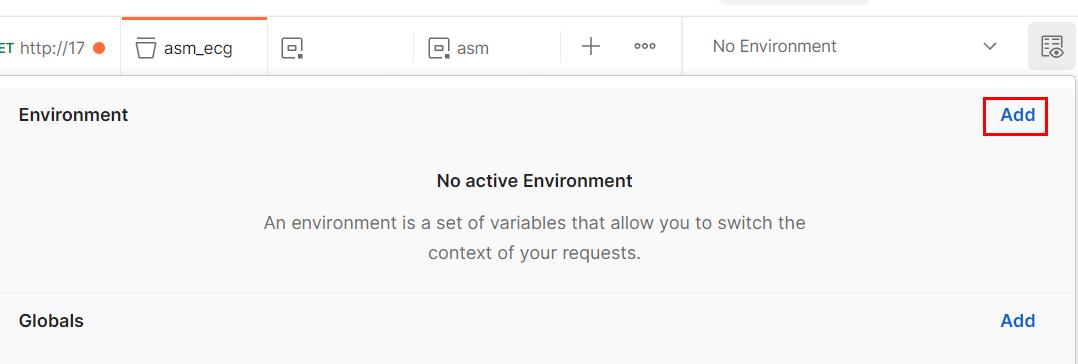
7、在环境变量列表中,添加一个新的变量,键为”token”,值为您的Token值。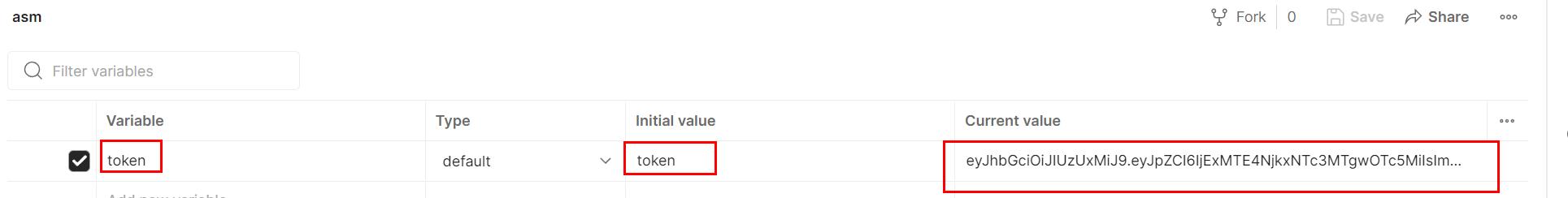
8、点击”Save”(保存)以保存环境变量。
9、注意检查请求中Authorization是否为inherit auth from parent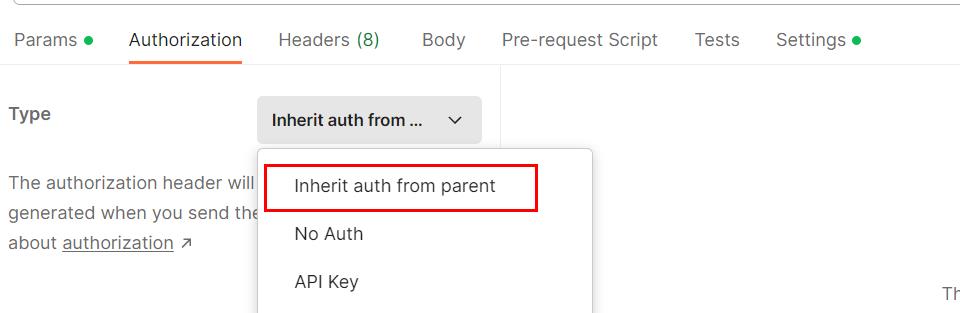
time can be done,
we come from mote,
burn, burn, burn,
come to the end,
ash,
air,
element,
from order to chaos,
hard to return origin,
sadness,
tears,
flow freely,
I am you,
you are me,
one day,
we will be together,
smile,
warm,
time is so long,
swear it,
Believe it,
accept it.
–ZhongYuan(MidYear) James.
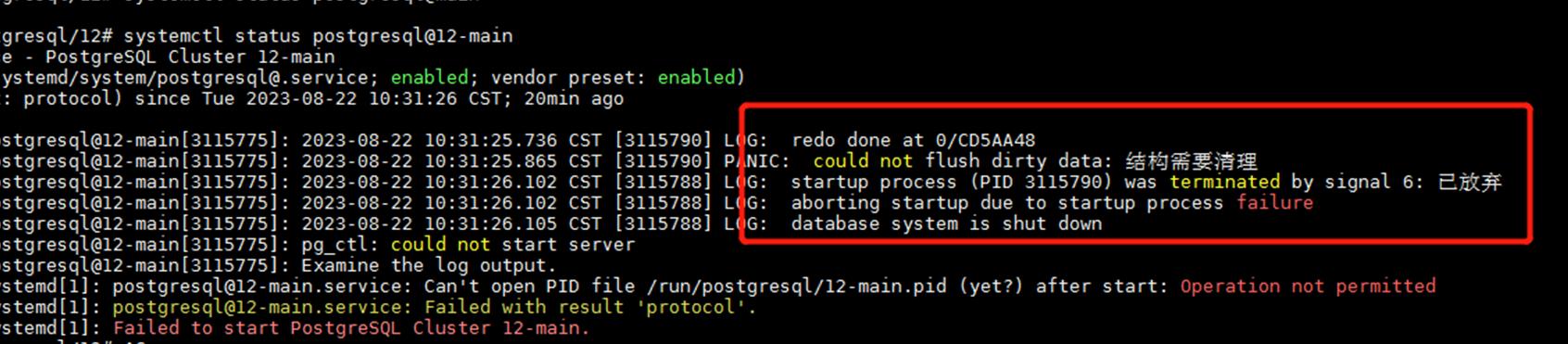
“结构需要清理”(structure needs cleaning)错误通常是由文件系统损坏引起的。
以下是一些可能导致文件系统损坏的原因:
不正常关机:如果你在文件系统写入数据时强制关机或系统崩溃,可能会导致文件系统损坏。
磁盘故障:磁盘故障,如坏道或故障扇区,可能会导致文件系统损坏。
硬件故障:硬件故障,如电源问题、主板故障等,可能会导致文件系统损坏。
病毒感染:某些病毒可能会破坏文件系统,导致文件系统损坏。
文件系统错误:如果文件系统本身出现错误,例如写入错误的分区表或分配表,也可能会导致文件系统损坏。
以上是导致文件系统损坏的一些可能原因。为了防止这种情况的发生,你可以遵循以下最佳实践:
正常关机:在关机之前,请确保保存并关闭所有打开的文件,并使用操作系统提供的关机选项正常关机。
定期备份:定期备份重要数据可以最大限度地减少数据丢失的风险。
使用稳定的硬件:使用质量可靠的硬件,并避免频繁更换或升级硬件,可以减少硬件故障的风险。
定期检查磁盘:定期检查磁盘的状态,并在检测到故障时立即更换磁盘,可以避免磁盘故障导致文件系统损坏。
使用防病毒软件:安装和使用防病毒软件可以防止病毒感染并保护文件系统的安全。
在/etc/postgresql/12/main/postgresql.conf 中最后追加:
1 | fsync = off |
使用https天地图服务时,需要把后缀.com改为.gov.cn,即https://t0.tianditu.gov.cn/cva_w/wmts?

盛夏无蝉鸣
芦苇摇他的叶子
野鸭匆忙于水草上
躁动的白条
一条条钩起过往
芦苇荡穿行而来花猫
悄无声息依偎桶边
蓝天烈日伞下依然焦灼
猫归野后或许学了流浪狗的习性
疯狂吞吐着红红的舌头散热
鼓鼓的肚子恰如河里的鱼带籽
这世间繁衍的节律
不断让时间继续推演
白条上来后
花猫嘤嘤几声对着叫
融化了这个夏天
遂递给她
囫囵两口就风卷残云
半晌午廿条进其肚
心满意足悄然离去
人猫都在回味
下一次
她还会来吗
是我焦急在等
等她带着一窝小猫蹒跚而来
1、生成新的pub
1 | ssh-keygen -t rsa -C "your_email@example.com" -f ~/.ssh/id_rsa_github |
2、打开ssh-agent
1 | eval $(ssh-agent -s) |
3、添加id_rsa_github
1 | ssh-add ~/.ssh/id_rsa_github |
4、粘贴id_rsa_github.pub中的内容至github ssh
5、增加config文件
1 | touch ~/.ssh/config |
6、添加以下内容
1 | Host github.com |